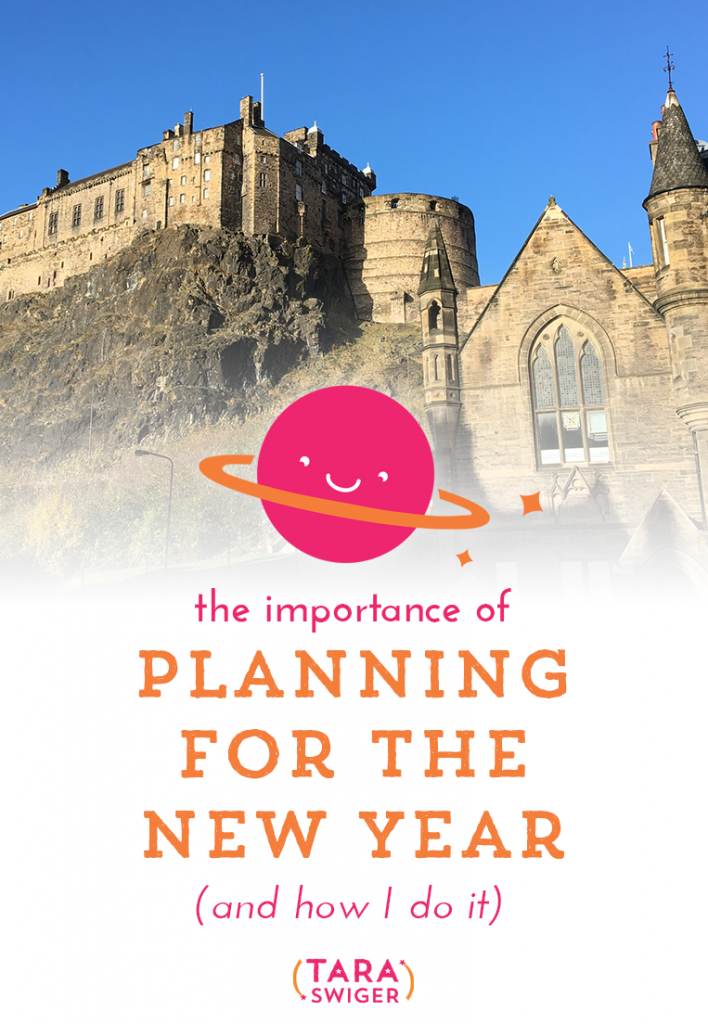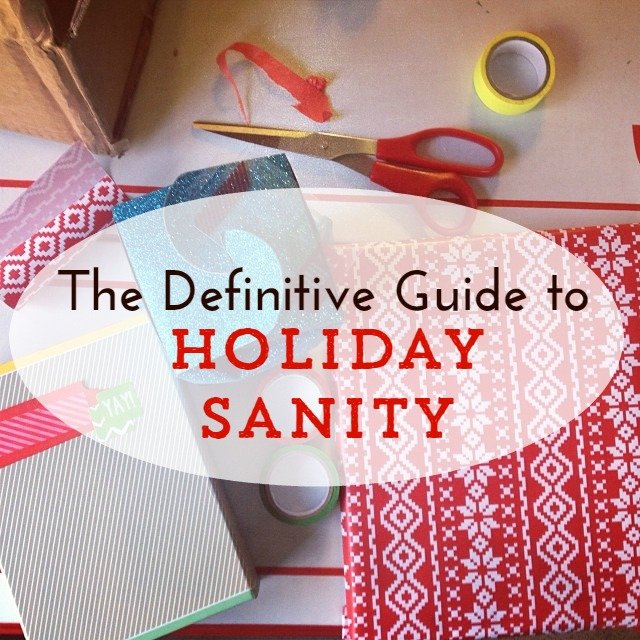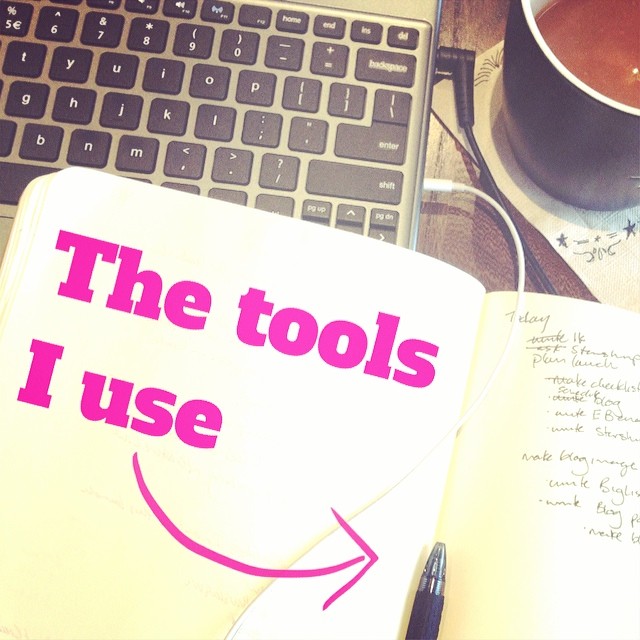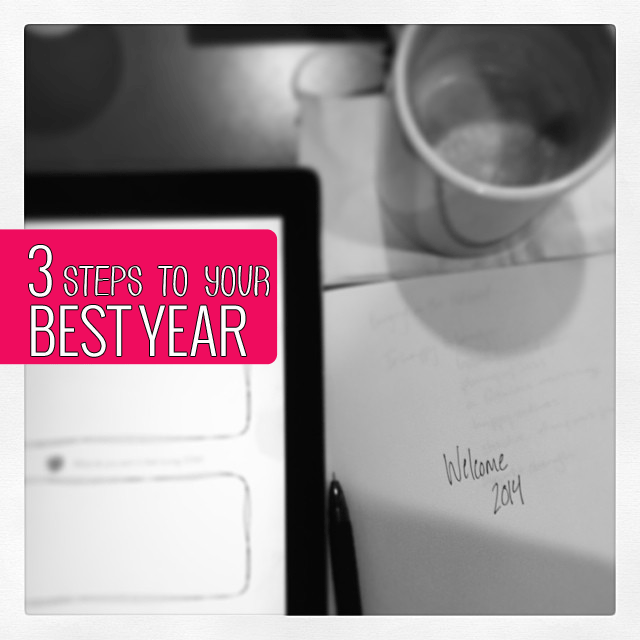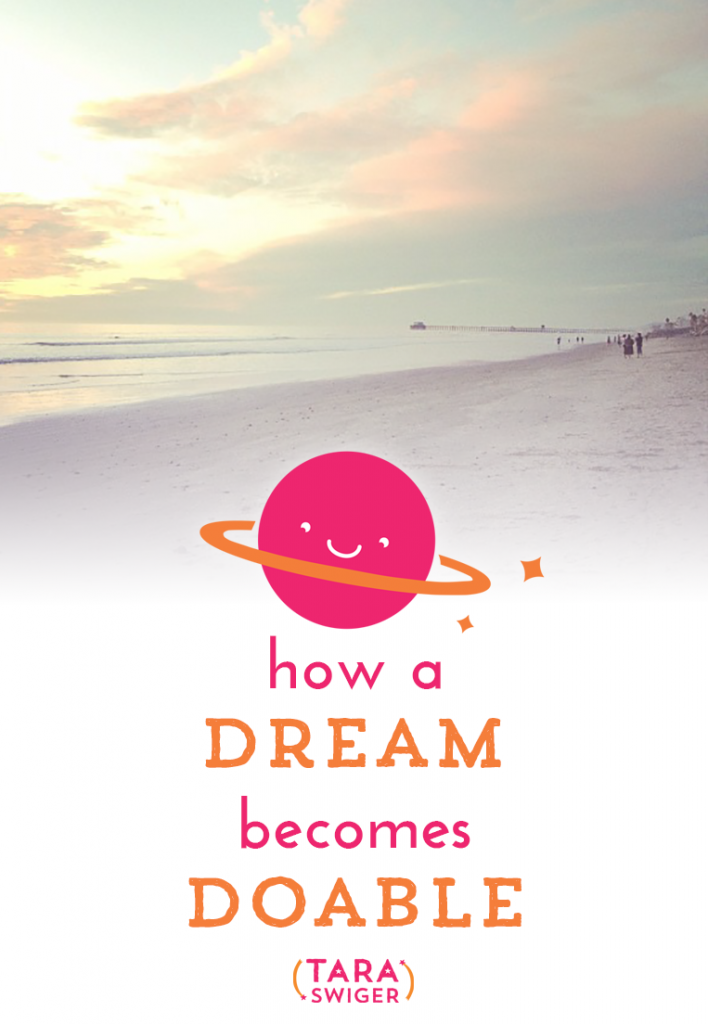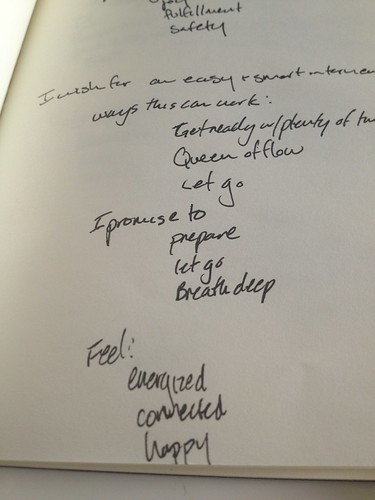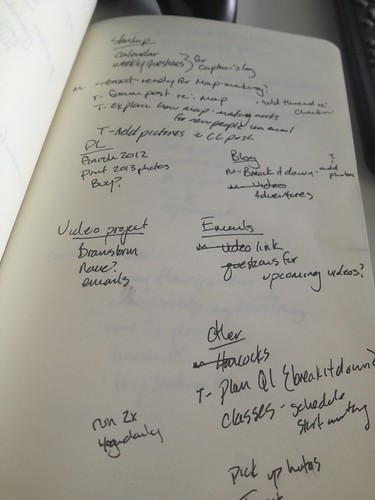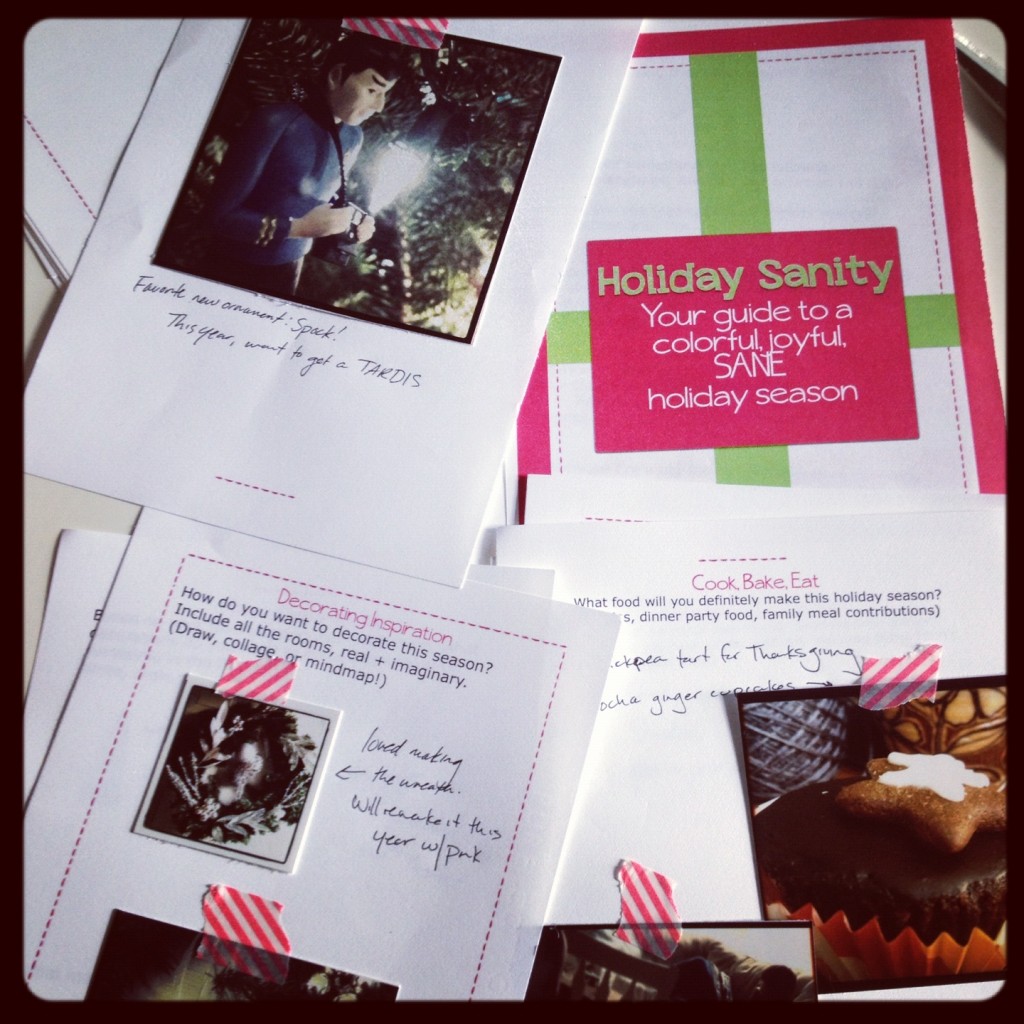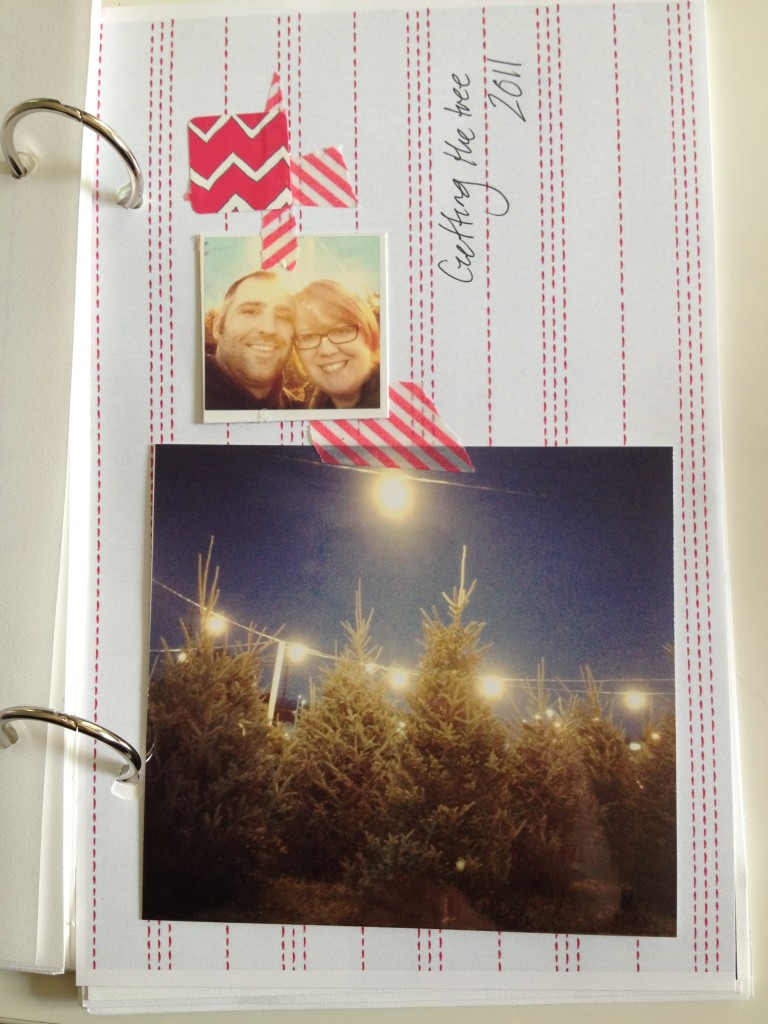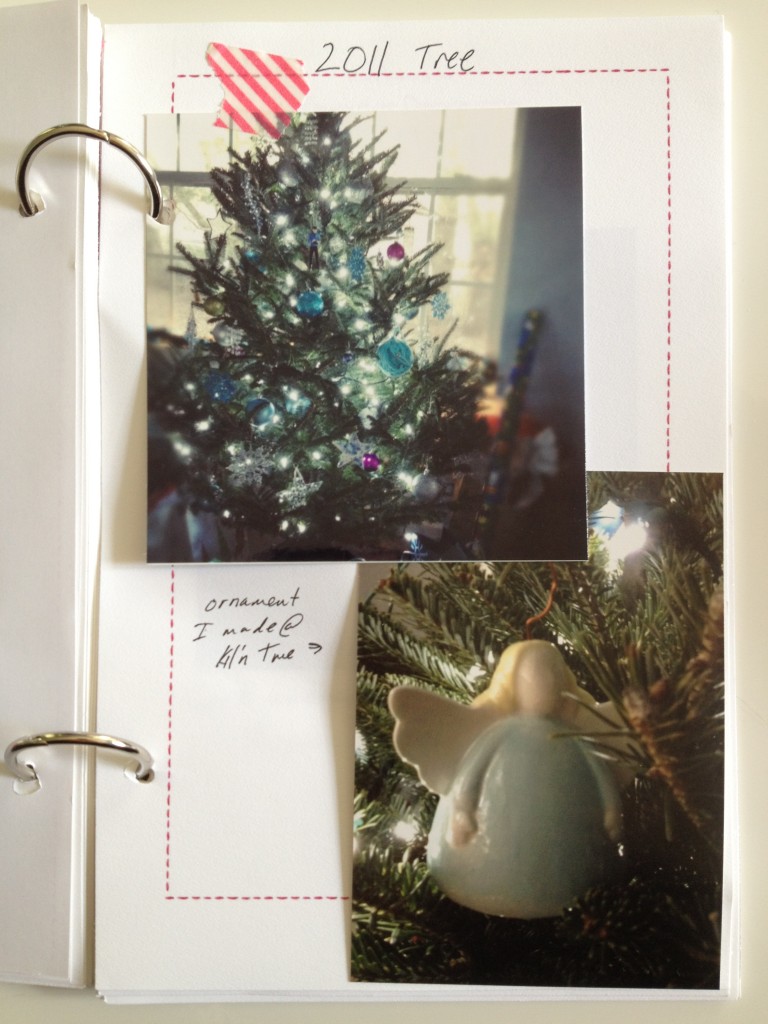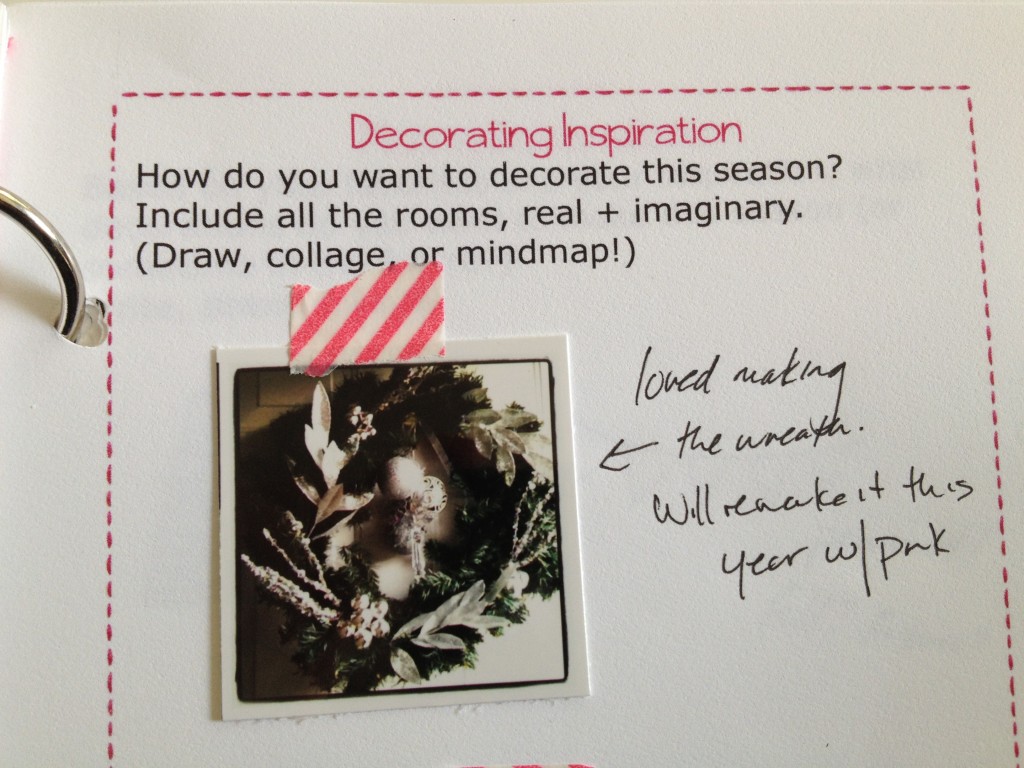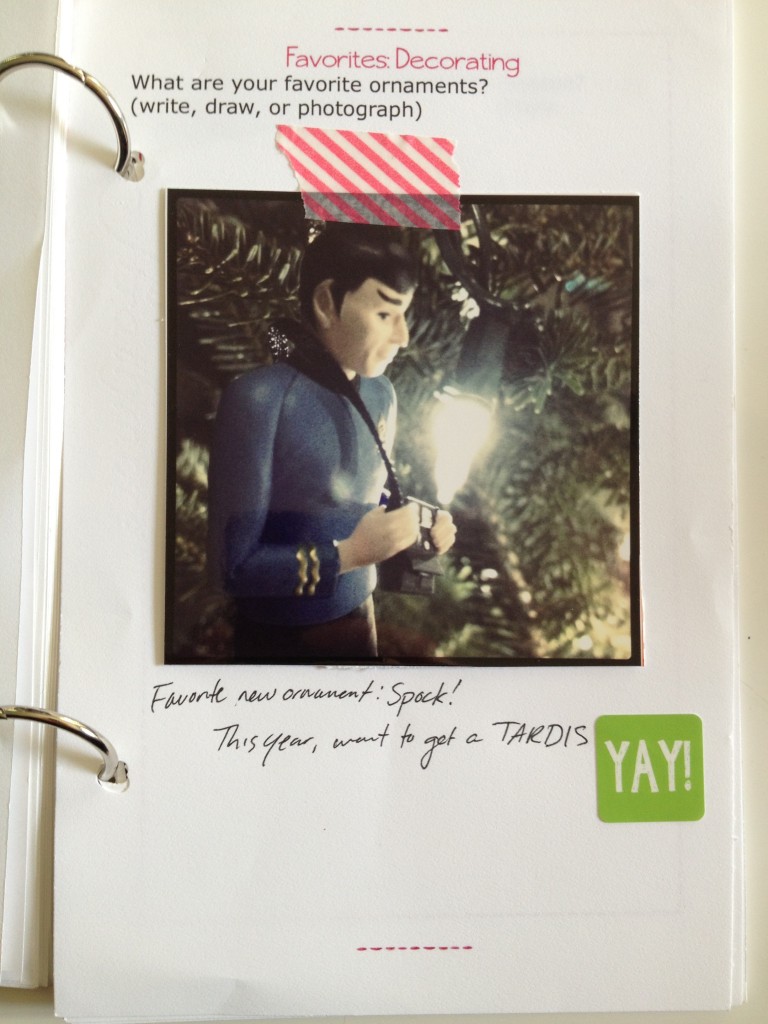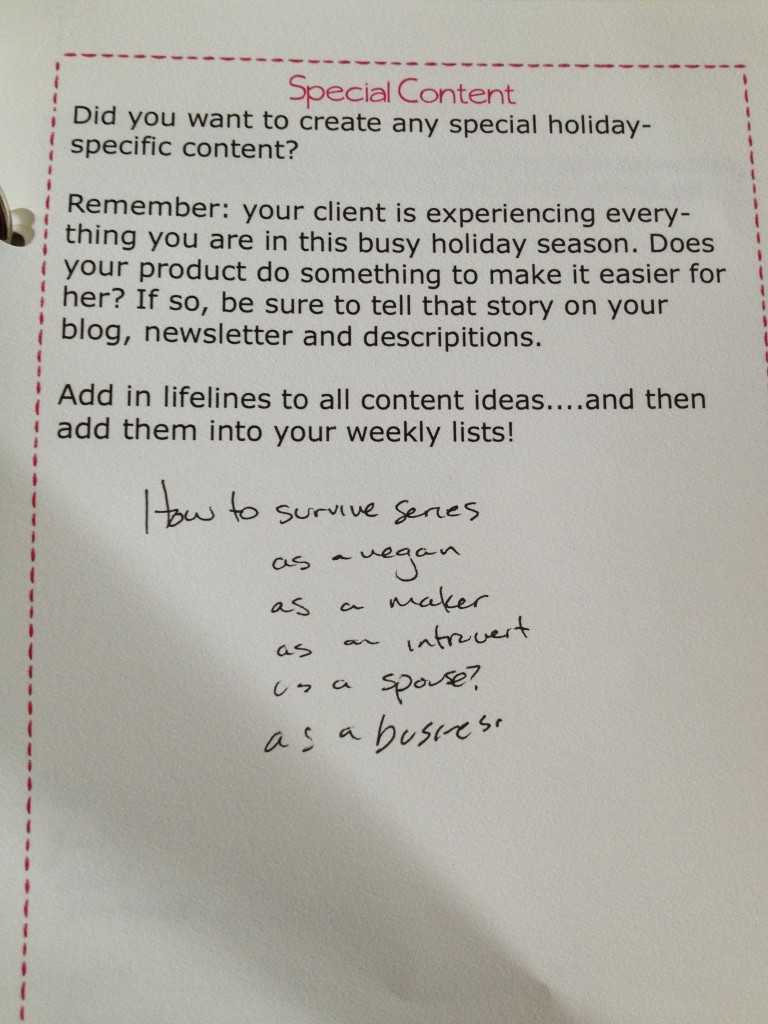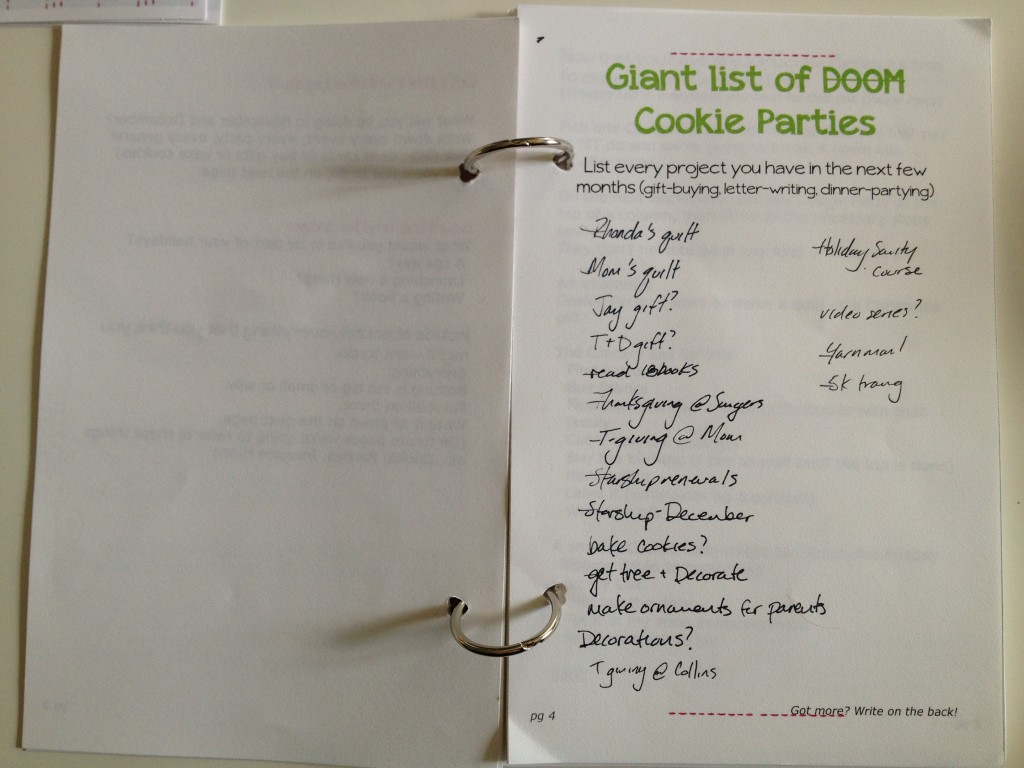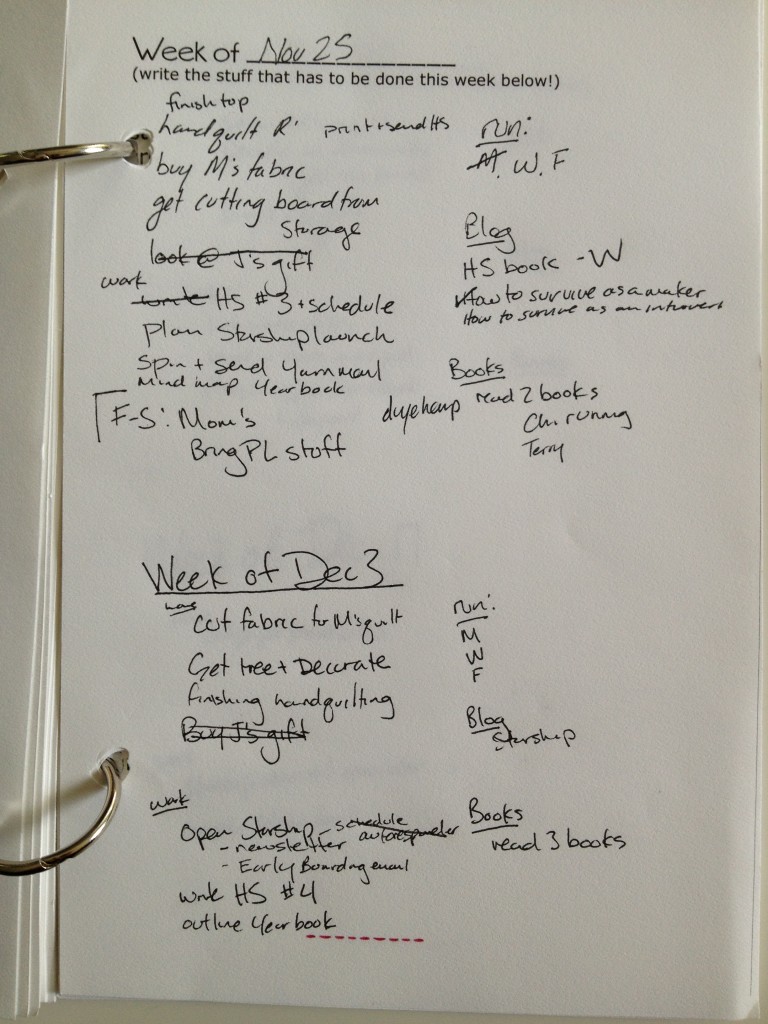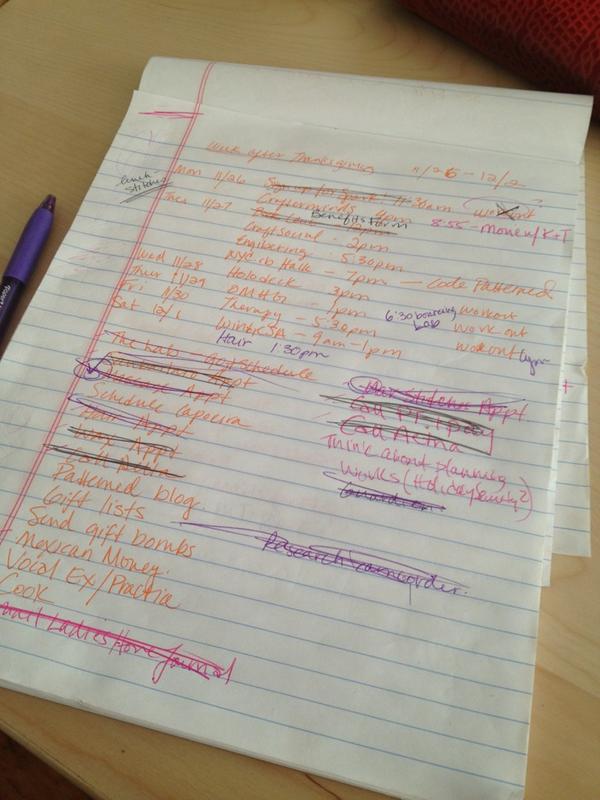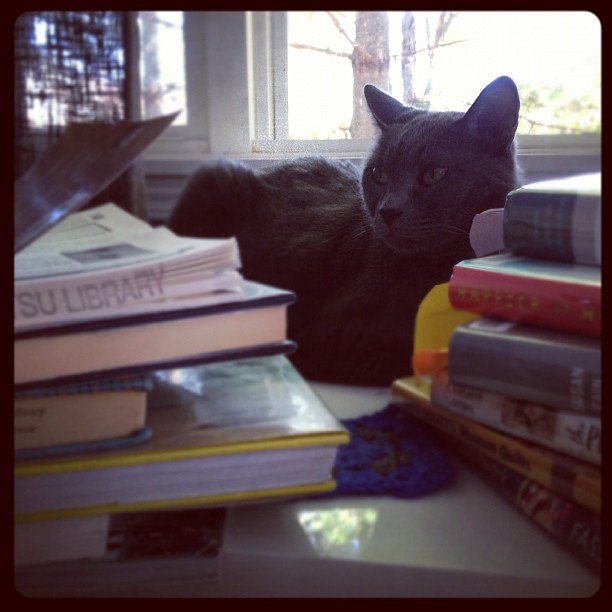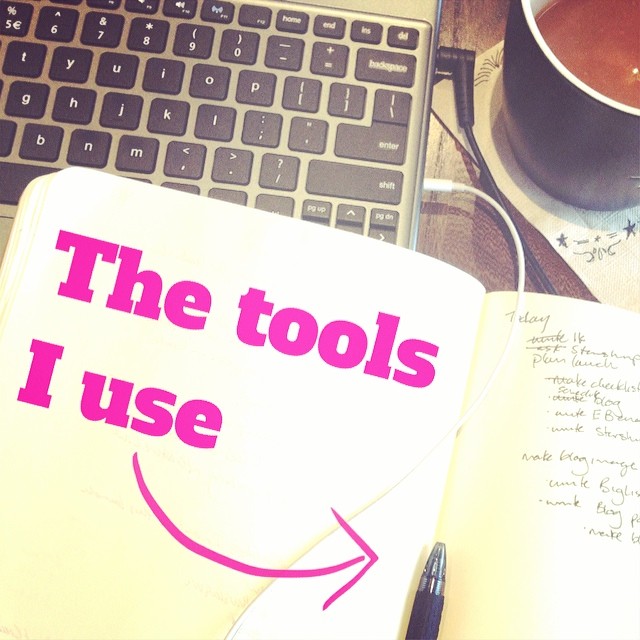
As you know, my mission is to help you build the business that best suits YOU. All of my classes, books and adventures are built to help you discover what's true in your business and what will work for you.
This means that although I write about the journey of my own business exploration, I don't do a lot of recommending, or telling you specifics of what I do. It's not that I don't want to share, it's that I don't want you to get distracted by what I use instead of figuring out what works for you.
That said…I love reading these kinds of posts. And there are a few questions that I end up answering via email and Sessions, so I'd like to put all the answers in one place. (This was inspired by Elise's Baby FAQs. If you have a new baby, you should read this).
Keep in mind – this is what works for me, with my specific business. I work with many creatives who use an entirely different set of tools.
(You can ask them directly, inside the Starship – which opens tomorrow. Sign up here if you're curious.)
My website.
My domains are registered with NameCheap. Nathan does my hosting + WordPress pampering. My entire website is built on WordPress. I love it and tell everyone to use it. (Even my mom can use it easily for her site.)
Design
I built my first few websites on my own, with a combination of free WP themes + a couple of edited images (BCB is all me, baby). If you can add some text to an image with Gimp or Photoshop, I highly recommend DIY-ing it until your business can afford to hire a designer. Why? Because you'll want to know how to do absolutely everything in your business.
Even so, there are many things to keep in mind to make your site as effective as possible. Be ready to tweak it endlessly and make it better and better. I go over the necessary parts in detail in Market Yourself, so if you want more, check out Chapter 4.
That said, at some point, you are going to want your site to match the awesomeness of what you sell. And unless you sell website design, you probably can't do it on your own. Once your business has started to make a profit and pay you, then think about hiring a designer.
The one thing I wish I would have understood earlier?
There's a vast difference between a “website” and a “visual brand”. Getting a website designed does not mean that your company has a visual brand. So if you're totally graphically-thinking-impaired (as I am) – you probably want someone to create a visual brand for you, before you worry about website design (you can always implement their branding into your existing website.)
Right now I'm working with Jessika to create a visual brand and I love her. The main thing is to find someone who's aesthetic truly matches your own and who gets you AND your community. Jessika totally nailed my visual branding in the very first try.
(You're going to see it soon!)
Shopping carts and buy buttons
For the past 3 years I've used a combination of PayPal buttons + E-junkie buttons (with my own button images.) Paypal is quick and easy. E-Junkie is also super-quick and has the added benefit of sending an automatic email with the info you need when you join a class or buy a download. (But it does cost at least $5/mo.)
Next month I've moving everything to WooCommerce, which will also let me send you an automatic download and will have the added benefit of everything being in one place. (This has been the biggest failing of this website so far – there's not a very clear “this is what I sell” space. You can find it all linked here, but that hasn't been effective at communicating it. How do I know? I answer the question “How can I work with you?” weekly.)
However, if you have a product-based business, I suggest you go with something that “manages” your shop for you and is super-easy to add items to. I recommend most brand-new-to-online-selling folks use Etsy. After you get the hang of that and you build up your own audience (through your own site and newsletter), then move over to your own shop, with Big Cartel or one of the other options. There are many, and I haven't tried any of them, so I recommend asking other makers. (We have a thread on this in the Starship.)
Newsletter software.
You know I heartily believe everyone should be communicating with their biggest fans via email (I talk a bit more about it in this podcast). And that autoresponders are the easiest way to get everyone on the same (ready-to-buy) page. I love Mailchimp for managing all of this. I've been with them for 5 (!) years and couldn't be happier. A few of my students found it overwhelming, so they went with TinyLetter which is much simpler.
Social media management.
Even though I have a Number One (a virtual assistant), I do ALL of my own writing. That includes the blog, newsletter, and everything I post on Twitter, Facebook and Instagram. Everything you see online is actually me.
I think it's important to get that out of the way, because there seems to be an assumption that people get assistants to deal with social media. And to me, this makes no sense. Social media might be the first place you meet me (either because someone you follow retweets me or tweets directly to something I made), so why would I want that first impression to be anything but personal?
That said, it makes sense to make sure that what I write actually gets seen by my followers, so I use Hootsuite to schedule some Twitter + Facebook posts. It's very simple (and free) and I like that it allows me to share a zillion things as soon as I find them (which is often all at once), without overwhelming you, the reader. It also allows me to share a new blog post a few times a day, whether I'm online right then or not.
Even when I'm posting in “real time”, I don't hang out afterwards to have conversations. Instead, I log on to reply and have conversations when I have the time throughout the day (taking a break from other work, standing in line, etc). This time-shifted conversation is exaclty why I like Twitter! Although some conversations do happen in real time, I don't think anything's lost by time-shifting it.
What is gained is a lot more productive time and keeping my focus. While I love having conversations and connecting (love it!), I can't let it take over the equally-important creation time. To keep it reasonable, I often work with a Pomodoro timer (and go to social media on 5 minute “breaks”) and I have Nanny for Chrome installed. (But I very rarely trigger it.)
E-courses
There is SO much software out there for e-course development…and I actually use a lot of it!
The easiest way to hold an e-course is to load your content into an autoresponder in Mailchimp and when the person buys, send them an email with the sign-up page for the email list. I've used E-junkie to automatically send this email immediately. This is how my Automagical Emails class works.
That'll work for an independent study class, but what if you're holding the class “live” and you want everyone to discuss things? For a fixed-time class with automatic course delivery (you load it in and it goes out on your schedule), I really like Ruzuku. I used it for the last live Pay Yourself and for Explore You and the students really seemed to like it.
Now, that works for a specific timeline of the class, but for an ongoing community (like the Starship), I use Ning – which provides both the forum we use for conversation + a live chat space. You can also use a private Facebook group for this, but I find it a little more difficult to track the conversations and I don't like that things aren't archived and easy to search for. There are multiple WP plugins you can use to create a forum + community on your own site, but I haven't found one that works as intuitively (for the user) as Ning.
I'd love to hear if you have a favorite?
Planning.
Here's the system I use to plan everything from my big years-long goals to my daily to-dos:
At the beginning of each year (and again at my birthday in June), I think through all the high-level stuff, using the Chart Your Stars Guide (available only in the Solo Mission or Starship). I set big goals and try to list all the little things I wanna do.
Each quarter, I use the Star Chart to pick a Destination. This is my Big Focus for the next three months. I use the Map Making Guide to break it down into all the Mile Markers and tiny To Dos. (I also review the last quarter so that I can learn from what did and didn't go well.)
(This is also when I create a content calendar and start filling it in.)
Each month I review where I am and what I need to do to get to my Destination (I send these reassessment questions out to the Solo Mission + Starship). I use it to figure out what I need to get done this month. (Often I've already set deadlines while Map Making, so this is already mainly figured out for me.)
Each week, I make a Master List of everything I wanna get done this week. I double-check to make sure there are actions moving me towards my Destination + all the little stuff that has to be done week in and week out. (Blog posts, email ketchup, shipping books)
Each day, I check my weekly list and pick things from it to do today. I write a new To Do list everyday. I try to keep it reasonable (what I could really get done that day), but I find I actually get more done when I have more listed. (When I have few things listed, my brain thinks: Oh, you have 8 hours to do 3 tasks! You should read quilting blogs for a while!) I do star the things that HAVE to be done today and there's NO guilt if other things don't get done.
The actual TOOLS I use to do all of the above:
Writing.
Every (workday) morning, I write, at least 750 words, using 750words.com and a Pomodor timer, while listening to Spotify (usually this playlist). Sometimes I use this time to write blog posts (like this) or email lessons, it's often on a bigger, less immediate project. Sometimes I just write out any problem-solving/thinking I need to do. (But I wouldn't call this a journal or free-writing, as I almost always write with an audience in mind, even if the audience is myself.) If I want to keep what I wrote, I copy it into an Evernote note.
Two to three days a week I have a second writing time, after my Morning Writing. While Morning Writing is dedicated to the writing I might skip once the day gets started (writing for the new book, thinking through a deeper subject, anything that doesn't feel immediate), the second writing chunk is usually devoted to my current projects – my “work” (blog posts, email lessons, class material.) I make the distinction in order to not let the everyday writing edge writing about whatever I'm enthusiastic about, whether it fits into my content calendar or not.
Email
I use Gmail for everything. When I have a pile of emails that I don't need to deal with right now (but I will need them in the future) or when my inbox just gets overwhelming, I use the Email Game to sort through them and boomerang messages back to me in the future.
That's basically it, I have no special email skillz. I try to close my inbox when I'm not directly writing or replying, and I set aside time once or twice a day to check it (I get no pings or alerts when an email arrives) for questions from customers. Twice a week I go through and answer everything (or delete it, or boomerang it). I spend a long time crafting useful answers to everyone who writes, so it's important that this both gets my attention and that it doesn't take over my life.
Jess, my Number One.
You already know that I do all my own writing and “showing up” in the online world, so what does Jess do? She makes everything better and she makes sure everything works right.
- Every week she loads the Explore Notes I write (and the weekly Starship Lesson) into Mailchimp, editing it as she lays it out.
- When I'm creating a new class, she edits (for clarity and grammar) my written lessons, she turns my questions into a pretty worksheet, she takes notes on the video lessons for a transcript, she uploads PDFs and text to the class space.
- When I sell anything, she double checks that the buyer signs up for what they need to sign up for (especially important if it's an email-delivered product, like Solo Mission + Starship).
- She updates autoresponders (like this) with updated info.
- She notes absolutely all of our systems, so that I don't reinvent it every time (which has made me a zillion times more efficient).
- When I write a really hard or important post (like this) or guest posts (like this), she'll edit it and give me feedback on where I'm overexplaining or glossing over something important.
(I wrote a bit about this when I hired her.)
In other words, whenever you interact with me, via reading my writing or emailing me your question or taking a class, you're interacting with me. And I have time to write long, thorough (free) answers to 5-10 non-clients every week, while writing 2 email lessons (one for free here, one for Starship members) and 2-3 blog posts each week, creating a new class every quarter, traveling + teaching around the country every few months – because Jess is doing all of the other not-writing stuff. Since hiring her, every area of my business has increased: my own output, my reader stats, and my sales.
How? I'm now focused 100% on doing what only I can do, and she makes sure my work looks (and reads) its best*. (I don't actually work any less hours now than I did before, I just spend my hours on more effective work.)
*She didn't edit this blog post, so all typos are my own fault.
Hardware
I recently got a Chromebook and I LOVE it for writing + traveling. It's super-light and I can fit it in my purse. I do 90% of my work on it. When I want to edit docs or videos, I use my very 4 year old Toshiba laptop. I take all photos with my iPhone 4s.
Phew! That's a lot of tools + systems!
Now it's your turn – what business tools and systems do you use?
If you write about them on your blog, leave the link in the comments!
The usual disclaimer applies!