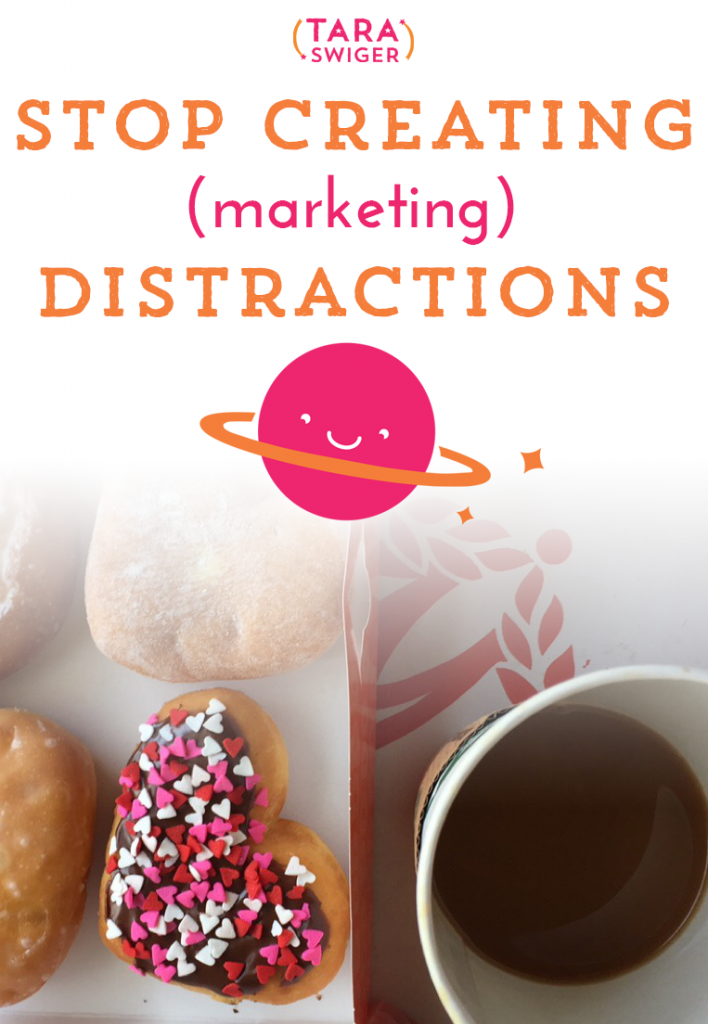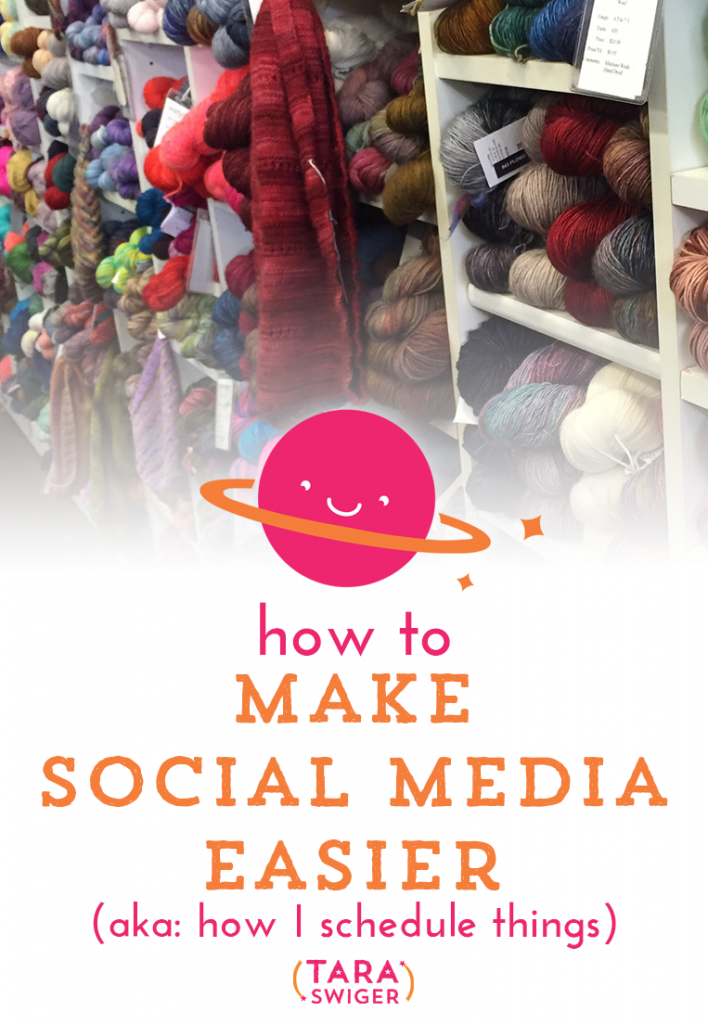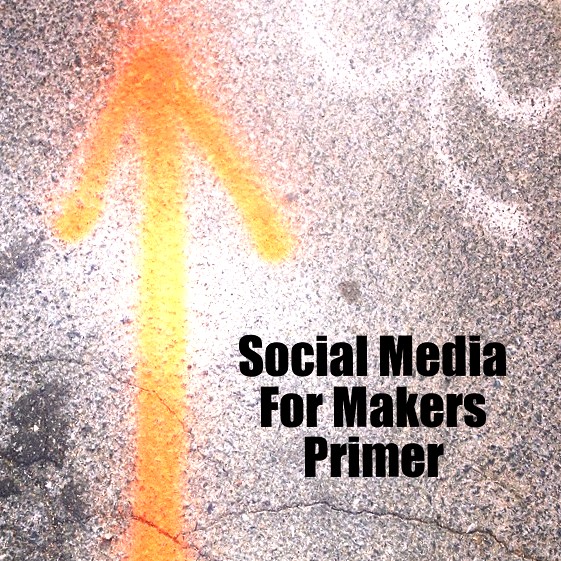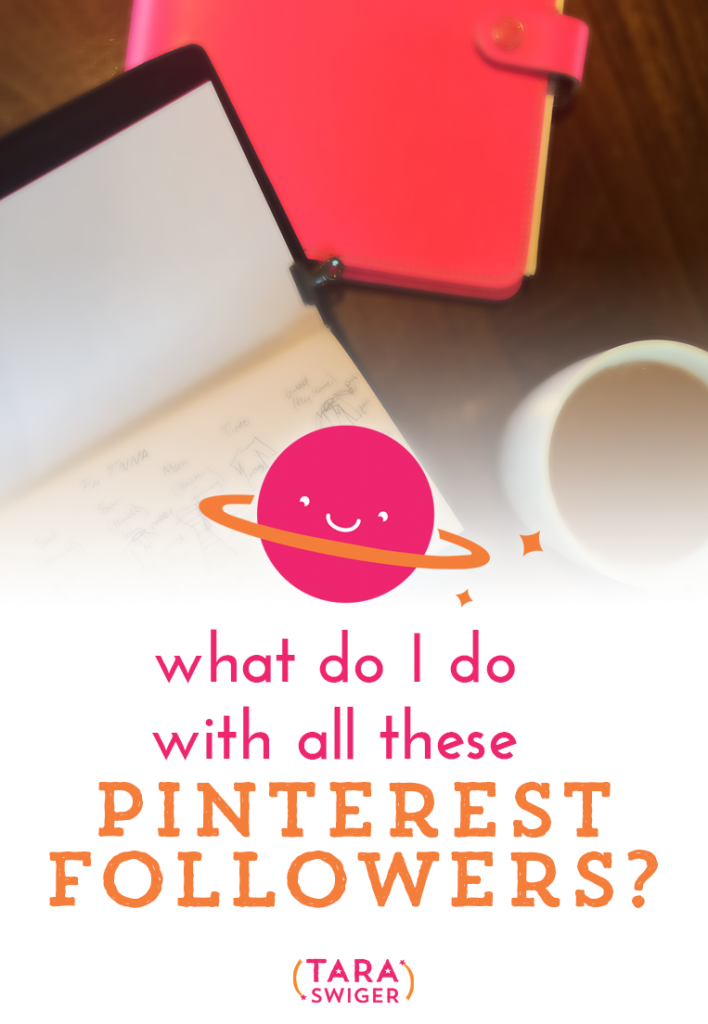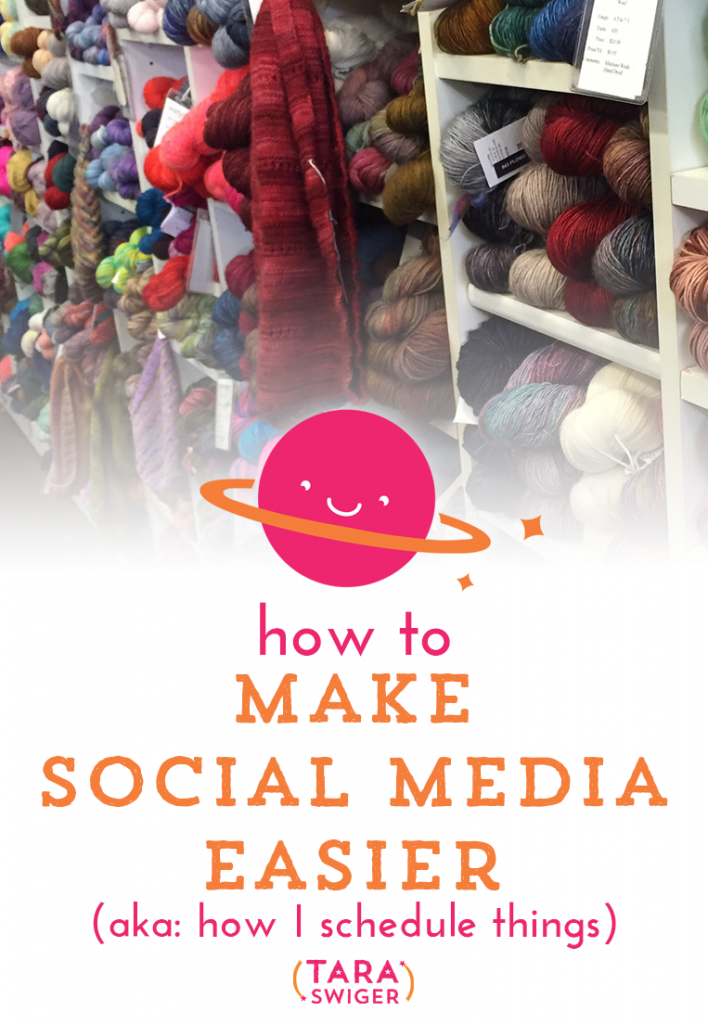
(Psst… Make sure you read all the way to the bottom – I've got a FREE gift for you that's going to take the stress out of scheduling social media posts!)
One of the basic tenets of any marketing strategy is consistency. You need to show up wherever you connect with potential customers with consistency, both in time and in content. But many (MANY!) clients find it hard to be consistent with their social media messages while also being consistent in making, listing, shipping, and writing content. The solution? Systems. The more systematic you make things (ie, you don't have to think about them each time you do them), the easier it is to be consistent. I'm still learning this lesson in a lot of ways, but when I shared by current system with the Starship, they really loved it. So I wanted to share it with you, if it'll help.
Remember what I said last week – you need to keep your goals front and center. My goals for social media are to be helpful and spread love and silliness to my people. That's it. I want them to like clicking my links, so they trust me to provide good stuff. That's it. (In other words, I don't worry about time, reweets and I kinda hate favorites (they don't do anything to spread the post at all!)). Because my goal is to be helpful and loving, I don't measure my success by outward signs (followers, retweets), but by the conversations it sparks and the number of new people who join my world because of it.
With that in mind, let's look at the specifics:
I do three kinds of sharing on social media:
- My own content published elsewhere (my blog and podcasts, and interviews, guest posts, etc)
- Useful links + ideas (from other people) that I know my readers will love
- Snippets of my own life (a kind of “behind the scenes”)
This balance changes all the time, but my #1 goal is to Be Me, no matter where I am or what I'm sharing.
Here's how that works:
1. Sharing my Content
I installed CoSchedule recently and now, after a post is all finished and scheduled, we scroll down a bit and set up social messages.
Here's my checklist for each blog post:*
- Schedule tweet for when it goes live (The title, edited to sound like a real sentence or question)
- Schedule tweet (with picture) for 7-8 hours later (For podcast say: New on the podcast: {title})
- and again for 2 -5 days later
- again 2 months later – give or take – (on a Monday morning)
(Make sure each tweet is different every time – I don't want to “say” the same thing over and over!)
- Schedule post to Facebook page as a “text post” (without the link). Quote the entire blog post (or the best part!) for the day it goes live
- Schedule another post to Facebook as “image post” with link back to post, for 9 days later (so Tues posts would be scheduled for Thurs, and Wed for Friday (ie, days I don't have fresh content))
*And that's another system: Checklists! I have checklists for: blog posts, emails, launching a new class, Starship Boarding, Starship Welcoming…just about anything that happens more than once, so that every piece of content gets the same love and every student gets the same experience. (I try to keep an eye on what can be automated, like the Starship Orientation, and automate it after I experiment with what is working). This helps tremendously when I'm sick, or doing a big project like the CreativeLive class – it makes sure I do everything something needs, and I do the bare minimum (because the checklist just has to be marked off, not thought of anew, each time!).
2. Scheduling Useful and Interesting Stuff
Lately I've been so busy with students and projects (1:1s, writing, recording, etc) that I haven't been taking the time to find good things to share on social media (Twitter + Facebook mostly). This is a huge reason why people follow me (at least, it's what they say!), and I don't want to post just my own stuff (see above!)…and I've found when I just “look for stuff to post,” I just click around reading what I want to read, and don't share anything.
So now, I have a system for it!
- On Mondays, I set a timer for 25 minutes.
- Open up my 10 fave sites for small businesses (rotating list)
- Scan 'em
- If I see something that I think would interest YOU (everything I ever write/post is with YOU, my readers and students, in mind), I read the whole thing and if I still like it, I use the Hootsuite* bookmark to grab it. I write a recommendation (or pull a quote), schedule it, and then post it. I keep my CoSchedule calendar open, so I'm sure not to overlap (I aim to have at least one thing in between my morning and afternoon self-tweets each day).
I schedule at least one thing per weekday (or stop when I get to 25 min). If I find other things throughout the week (which always happens!), I schedule it for the afternoon (after my last self-tweet).*Several students use and love Buffer.
I have noticed that scheduled posts (both my own and shared links) get far less engagement (on both Twitter + FB) than when I just say random stuff, spur of the moment. That said, I need to spend most of my time NOT being spur of the moment (keeping my head in the game of producing good work), so I'm OK with that.
3. Snippets of life
These are unscheduled and spur of the moment – usually pictures on Instagram that also go to Twitter and Facebook.There's no schedule or plan here, although I try to take a photo a day, just because I want photos of my everyday life! (I scrapbook, remember.)
Just because these are unplanned doesn't mean they are entirely unthoughtful – I often rewrite a tweet or Instagram caption in my head several times, to get the wording and tone just right. No matter what I'm sharing, my goal is to be either helpful or encouraging, so you won't find many angry, disappointed, or snarky social media messages from me. It's not that I don't feel these things (and rewrite them over and over and in my head), it's that posting them doesn't serve my goals for these tools. (Trust me, I have plenty of tools for dealing with the un-fun, not-nice side of life.)
And that's it!
You'll note as you read that there are really multiple systems at work here:
- Blogging
- Podcast recording system
- Finding links and sharing them
If you're just beginning to share your work, do NOT let all these systems overwhelm you – they develop naturally over time as you become more and more effective at doing what you do. The goal isn't perfection (My system changes every few months!), it's improvement. Just start with one system and continue to improve it as you learn more about what works for you.
This is the system that works for me, but it is in no way “optimized” to be the perfect, most traffic-generating thing ever. Keep your eye on your own goal, and find a system that works best for you!

To help you do that, I've created a FREE checklist you can use to schedule your own social media! This easy format will remind you of all the steps, until pretty soon it'll be an automated process for you and it won't take much of your time at all to make sure you get the word out about your new posts + products. Enter your e-mail below and you'll get it right away!