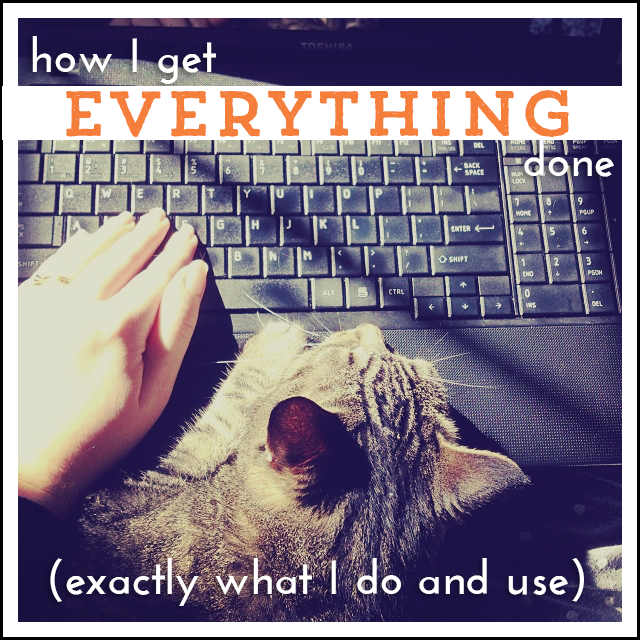Podcast: Play in new window | Download
How do you keep track of all the moving parts in a recurring or upcoming projects? What if you’re waiting on other people to do their part before you can do your part? I do this with project management apps, so today we’re going to make it a bit less overwhelming and how to pick the software that will help you.
This week I’m answering the question that occurs after you make a map – how the heck do I keep track of all the moving parts?
You see, in my book Map Your Business and in my Starship Program, you begin by getting clear on your big vision. Then you set a goal and break it down into steps and actionable to-dos. But after you have that big list of what you need to do and the order you need to do them in, then what? How do you make sure you don’t forget the stuff that comes LATER?
And that’s where a lot of us get stuck. So for the month of December on the podcast, we’re having a series on planning – the actual figuring out what to do each day and week.
Last week we started by talking about how to keep track of the current week and how I use paper planners for that. Today we’ll talk about task management software to keep track of ongoing or recurring projects. Next week, we’ll talk about how to pick your next big project. And we’ll kick off the new year with an episode on January 1, about planning your best year yet.
I started using digital planning tools when…
I started tracking to-dos digitally in my business, (especially recurring projects like marketing and this podcast), when I hired my first virtual assistant (VA). The easiest way for me to communicate what I did for each project, and to make sure we didn’t miss a single step, was to put it all in a checklist. What I learned right away is that having it down on a checklist made every single task so much faster to do, not just for my VA, but for me too!
There’s a whole book about this – The Checklist Manifesto. Basically, knowing exactly what to do next saves you time, it saves you energy thinking of what’s next, and it saves you mistakes.
We started out using Evernote, but soon we moved to Asana. Evernote was great at having a checklist, but it didn’t make any reminders or prompt us to do the next step.
If you’ve got ANYONE else in your business, even if they’re just super part-time (my VA started at 2 hours a week!), you definitely need some way to communicate tasks, deadlines and checklists. It’s going to give you peace of mind when you can SEE that they’ve done each part of the task, (and you will save time by not having to talk about every single thing, every single time).
Now, if you don’t have anyone else in your team, you can still use project management software to keep YOU on top of things.
Do YOU need digital planning tools?
Here’s how to decide:
First, know your projects.
I have Starship Captains start by listing ALL of their projects – onetime things they’re working on, recurring projects, the steps to their social media posts, anything they do or plan to do in a month.
Then you can split it down into “repeating” and “one-time”.
How many things do you have to hand back and forth to someone else?
Second, ask yourself – how do you keep track of the repeating tasks now?
Maybe you have a paper system that works great (I put my first marketing plan on a post it and just kept the post it on my computer screen).
Or maybe you’re forgetting half of every repeating task, or it’s taking you twice as long to remember – in which case, a checklist would be SUPER helpful. You could do the checklist manually or digitally – whichever you’re more likely to see.
Third, how do you keep track of next steps for one-time projects? Is that working for you? Would you prefer to be reminded of deadlines or next steps?
Captains use project management software to keep track of production, including wholesale orders and show prep. (If you’re in the Starship Community you can ask about how exactly they organize it all!)
But WHAT tool do you need?
If you’re current tools aren’t working for you, then let’s look at some digital options.
Now, before we go any further, I really want to stress one point – NOTHING WORKS UNLESS YOU USE IT.
Sometimes we get all wrapped up in finding the “perfect” tool or the one other successful biz owners use, but none of that matters. What matters is if YOU use it or not. The tool that will work best for you is the one you regularly use, put information into, and actually look at.
There are so many options for To Do list apps, I’m not even going to get into all the specific options. What you need to know is that a checklist app like ToDoist is different from a note-keeping app that has checklists like Evernote or GoogleKeep, which is different from task management software.
I’ve used Evernote and I currently use GoogleKeep to keep track of notes on the fly and checklists related to my personal life. I like that I can save documents, links, checklists, everything in one place. This was great when I was starting – my VA and I created a folder in Evernote for Standard Operating Procedures (we called it the Flight Manual) for everything – from checklists to launch plans, to project mapping.
But project management software takes it to the next level by letting you create TASKS. You can give those tasks deadlines, you can create a checklist under the task, and you can set the task to repeat!
This is really great if you:
- Have a project that needs to be done in the exact same way every week or month (like my podcast!)
- Have a project that is waiting for other people (knitwear designers who use editors, test knitters, etc.)
- Have a project that needs to be paced out (you need to do step 1 by this date, step 2 by this date, so step 3 can get done by a big deadline.)
Using a system for these things:
- Keeps you on a schedule
- Takes it off your mind so you’re not trying to remember all the steps before you’d done the next step
- Prepares you to scale up and do more and bring people on who can do parts of it
- Helps you visually SEE all you do, which makes you feel accomplished and proud
Where to start with digital planning?
I recommend most people start with the steps I mentioned earlier – listing the projects you have. And then, making checklists first. Use something like GoogleKeep or Evernote and keep all your checklists together.
Once you start to see that you want something to reoccur or repeat, you want to assign just part of the checklist to someone else, then put those checklists into tasks and projects inside a project management program.
How I do it
Now, I’ve filled this episode with tips for you to figure out what will best help you and with steps for you to follow, I know you will still ask what I use and what I do, so I’ll share my process with you, in hopes that it will inspire you to get going, and not worry about being perfect!
I’ve been using Asana for years. It’s totally free and it has all the bells and whistles I need. The initial set-up took a bit of time, and I had to train myself and anyone who works with me to actually USE it regularly, but I’ve been building tasks in it one at a time, and it is a lifesaver.
For my weekly projects like this podcast or my weekly emails or blog posts:
- I think through the task and add every single tiny step to the task (like a checklist)
- I run through DOING the task once using the checklist and I add anything I forgot
- I set the task to repeat
I’ve learned through the years that if a task has more than one person who’s working on it, I CAN assign subtasks to different people, but it’s easiest to just create separate tasks for each person and then put them in the order they need to be done. For example, I write and record this podcast episode, that’s a task. Jay has a task to edit it. Holly has a task, once it’s been edited and uploaded to take all the pieces – the transcript, the recording, the video, any links and put it all in the blog post. That’s one tasks with quite a long checklist, because the blog post has a lot of moving parts, and she can’t do any of them until we’ve done our part.
Now, even if I didn’t have Holly, I would still use this task, to remind MYSELF of what all the steps are.
And what’s great about this is now I can hire anyone to do the task. I have to teach them the software involved, but the task even gives me a checklist of what software is involved in all the steps. It was much MUCH harder to start working with people when I had no checklists.
Now, when I have a new project, like I started a Facebook group recently (join us! It’s free: fb.com/groups/taraswiger) – I put that in Asana too. Often I’ll talk out the project with Holly or Joeli inside Asana, then I’ll start to put the task list together. Then I keep adding ideas as I have them, then I assign it to people and pace out the due dates so the final project is done when I want it done.
The Facebook group is actually a great example, because I’m the only one that worked on it, and yet I still created tasks to mark off as I went because I was learning from a few different sources and wanted to keep all my ideas in one place and then be sure I actually DID them.
So that’s how I use project management software in my business to both plan and be sure I follow through on my plans.
I’d love to know what apps and tools YOU use and how you plan… and guess what? You can come tell me in the group! Come over to facebook.com/groups/taraswiger to join makers who are growing in confidence AND in profit, just like you! The group is limited to those who have a creative business, so if that is you, please come join us!
And remember to tune in next week where I’ll be sharing how you can choose between all the projects you’re excited to create in 2020.
How to listen
- You can subscribe to it on iTunes (If you do, leave a review!)
- You can listen to it using the player above or download it.
- Subscribe or listen via Stitcher (or subscribe in whatever you use for podcasts – just search “Explore Your Enthusiasm” and it should pop up!).